You have probably heard designers and artists referencing if a serif vs sans serif font should be used in a particular situation. There are so many “designers” talking about serif vs sans serif fonts, but they really have no idea what they are talking about.
But has anyone ever taken the time to teach you the difference? Let’s say it out loud – you are confused – and rightfully so.
What are 4 types of lettering?
The 4 main styles of lettering are serif, sans serif, script, and decorative lettering styles. There are many different styles for each of the 4 types of lettering that result in many different typefaces and fonts.
We are highlighting the two most popular styles of lettering: serif and sans serif font styles.
Disclaimer: This post may contain affiliate links. This means I may receive a commission at no extra cost to you. I only suggest products I use and love.
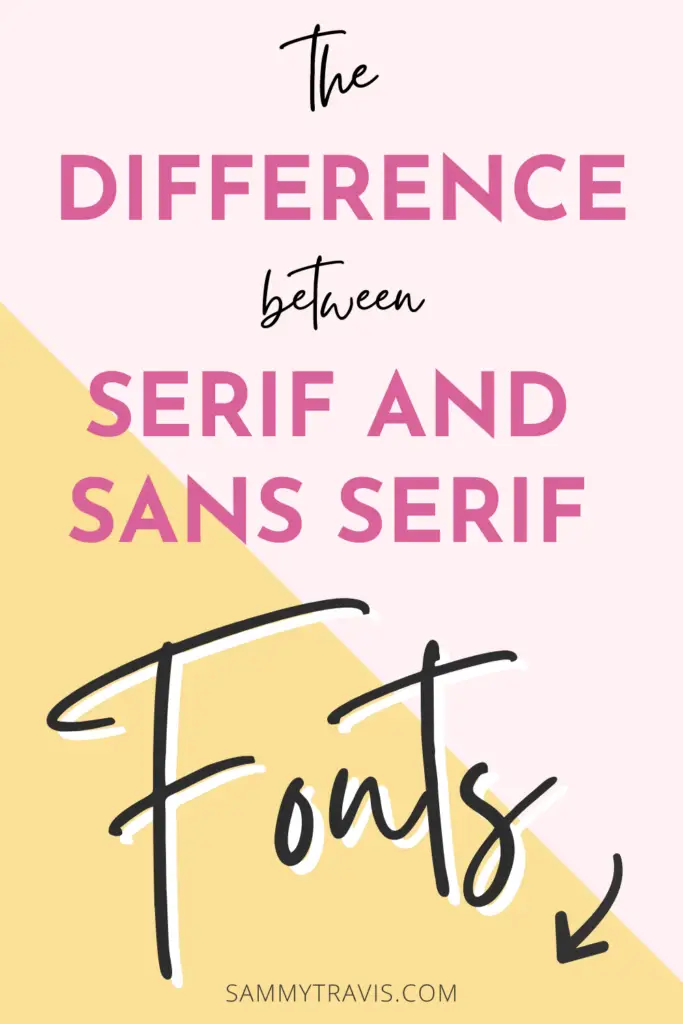
What is the difference between serif and sans serif?
The difference between serif and sans serif fonts is the little decorative lines on the ends of the letters in serif fonts. Sans serif fonts do not have these extra lines, which is why they are called sans serif fonts since “sans” means without.
The only difference between serif and sans serif fonts is the serif added on the ends of the letters on serif fonts and the absence of this serif feature on sans serif fonts. It really is that simple!
After you read this post, you will be able to tell font families apart no matter what type of font.
To fully understand the difference between serif vs sans serif fonts, you first must understand what the word serif means.
What is a serif?
A serif is any of the short lines stemming from and at an angle to the upper and lower ends of the strokes of a letter. Some people may refer to these upper and lower strokes of the letters as “stems” or “feet” of the letters.
What is a serif font?
A serif font is a type of font that has little decorative lines called serifs on the ends of the letters. Serif fonts have serifs/stems/feet on the upper and lower ends of the letters. Serif fonts are elegant and decorative, generally portraying an established and trustworthy brand.
Classic serif fonts that you are most likely aware of and currently use are Times New Roman, Baskerville, Garamond, Georgia and Playfair Display. The most popular serif fonts for design in 2023 are Caslon, Garamond, Freight Text, Ogg, Tiempos Text and Plantin, according to Typewolf.
What is a sans serif font?
A sans serif font is a type of font that does not have these little decorative lines called serifs on the ends of the letters. Sans serif fonts are fonts that are without serifs, meaning sans serif fonts do not have stems or feet on the upper and lower ends of the letters.
Sans serif fonts portray modern and simple clean lines and sharper edges when portrayed in branding. A sans serif font portrays a young and youthful brand and design.
The most popular sans serif fonts for design in 2023 are Apercu, Futura, Proxima Nova, Avenir, and Brandon Grotesque, according to Typewolf. Helvetica, Open Sans, Arial, and Montserrat are also commonly used examples of sans serif fonts.
Serif font vs sans serif:
Serif fonts are generally used in print material such as books, magazines, newspapers, and formal invitations. Sans serif fonts are generally used in digital media, headings, logos, and marketing material. Serif fonts are often seen as more traditional, classic, and established. Sans serif fonts are often seen as more modern, youthful, and current.
It is best to use a sans serif font for online reading and a serif font for print reading to make the most of each font’s attributes.
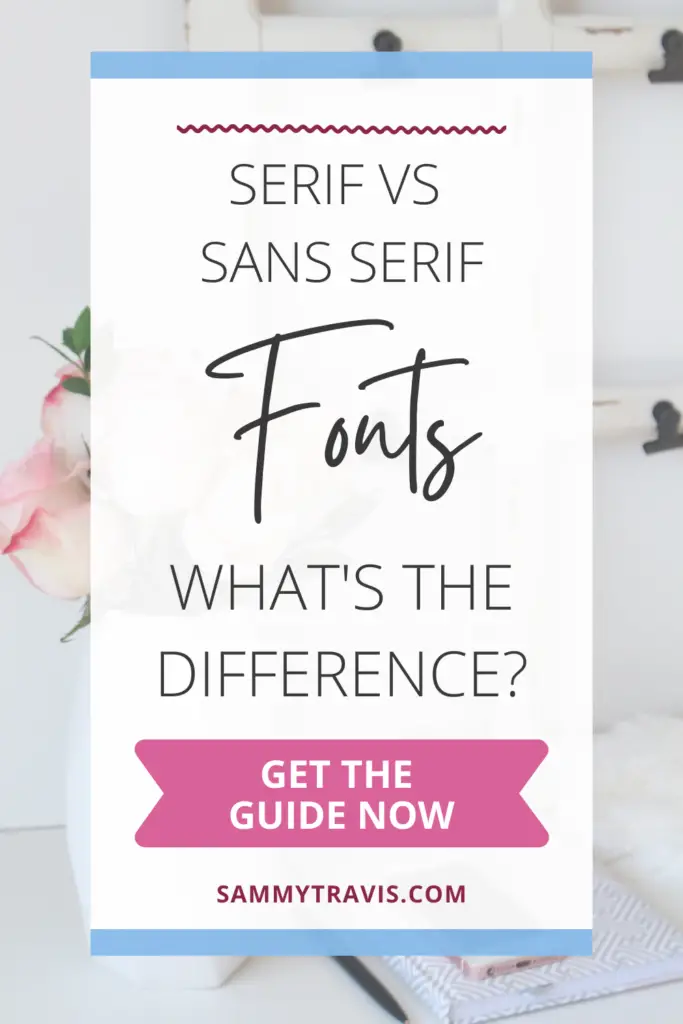
Serif vs sans serif examples:
Now that you understand the difference between serif and sans serif fonts, let’s take a look at some examples.
The example below is an example of Libre Baskerville, a classic serif font.
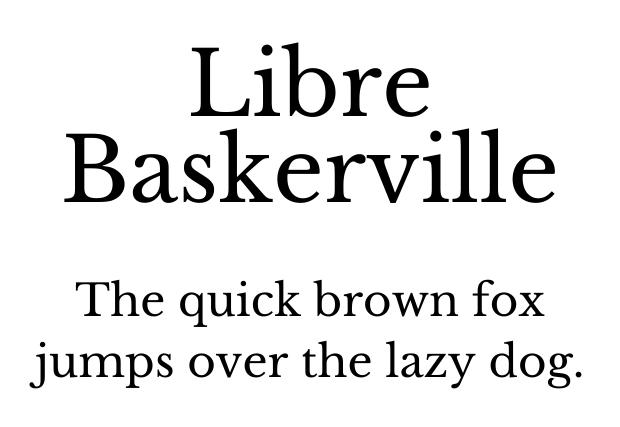
The example below is an example of Montserrat, a classic sans serif font.
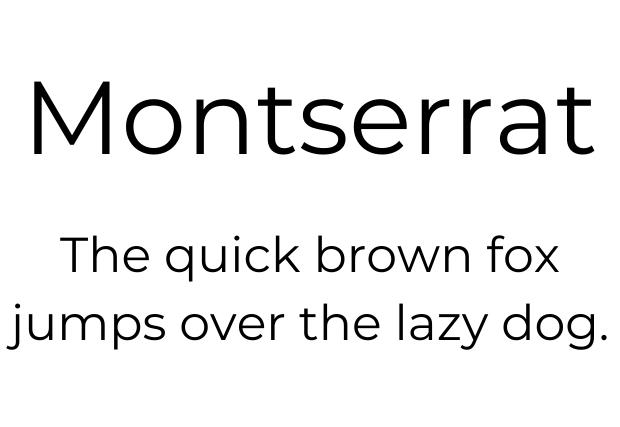
If you are looking for more serif and sans serif fonts, check out my list of the 25 best free fonts in Canva.
➡️ Click here to download my FREE best fonts list Canva Template! ⬅️
Is Times New Roman a serif font?
Yes, Times New Roman is a serif font. It has serifs on the upper and lower strokes of the letters. Times New Roman is a classic and elegant font dating back to the 18th century. Times New Roman was designed originally for the printing press. Times New Roman is often used for print reading such as books, magazines, newspapers, and formal invitations.
Is Arial a serif font?
Yes, Arial is a sans serif font. It does not have serifs on the upper and lower strokes of the letters. Arial is a contemporary serif font that was created in the late 20th century. Arial is often used for digital reading such as online content, headings, and logos. Arial is a very popular font choice because it is easy to read on screens.
Serif font examples:
Popular examples of serif fonts include Times New Roman, Georgia, Courier, Playfair Display, Calson, Didot, Baskerville, and Merriweather.
Sans Serif font examples:
Popular examples of sans serif fonts include Helvetica, Arial, Verdana, Calibri, Futura, Open Sans, Roboto, Lato, PT sans, and Source Sans Pro.
Serif vs sans serif readability:
Some people believe that sans serif fonts are easier to read on digital screens, while serif fonts are more readable in print. However, there is no definitive answer as to which font is better for a particular situation. Ultimately, it is up to the designer or artist to decide what they think looks best.
While sans serif fonts are considered to be more modern, easy to read on screens, and ideal for small text – there are still some sans serif fonts that are not ideal for digital reading. For example, Arial is a sans serif font that is considered to be one of the most readable sans serif fonts for digital media. However, Arial is not recommended for use in body text as it is considered to be a poor choice for readability.
Serif vs sans serif uses:
When it comes to serif vs sans serif, there are a variety of uses for each font. Serif fonts are often used in print material such as books, magazines, newspapers, and formal invitations. Sans serif fonts are generally used in digital media, headings, logos, and marketing material. Serif fonts are often seen as more traditional, classic, and established used for businesses and professional graphics. Sans serif fonts are often seen as more modern, youthful, and current which makes them very popular among youthful, modern brands and businesses.
Serif vs sans serif for web:
When it comes to sans serif vs serif for web, sans serif fonts are generally considered to be the best choice. This is because sans serif fonts are easier to read on digital screens. In addition, sans serif fonts tend to have a more modern look and feel.
While sans serif fonts are generally the best choice for web design, there are still some sans serif fonts that are not ideal for digital screens.
Serif vs sans serif number:
There is no definitive answer when it comes to sans serif or serif fonts used for numbers. Ultimately, it is up to the artist or designer to decide which font they think looks best. However, serif fonts are most often used for numbers as an accent in graphics and sans serif fonts are used for numbers in body text.
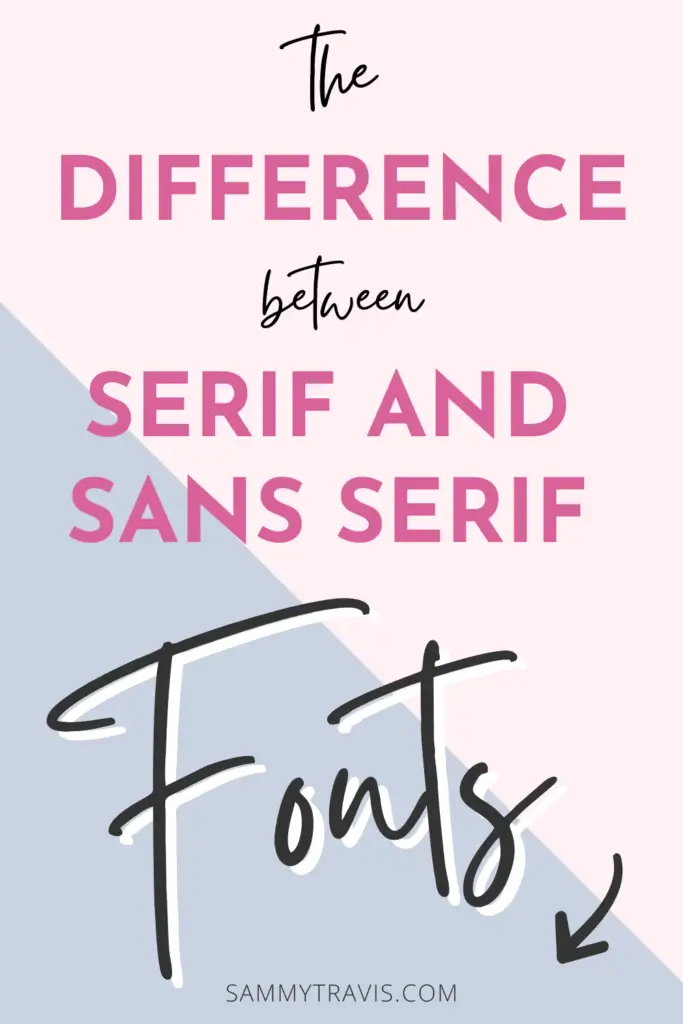
How to use serif and sans serif fonts in design:
Serif vs San Serif fonts can be utilized very well in different contexts whether they are used singularly or combined with another font pairing.
Serif fonts are proven to be read better for lengthy texts, which leads to why serif fonts are commonly used in longer blocks of text as well as works with many pages, including books, textbooks, newspapers, and magazines.
Sans serif fonts are more commonly used for shorter blocks of information that need to be read and understood quickly. Examples of instances where sans serif fonts are best used include captions, titles, and text in infographics and charts.
Sans serif fonts are also appropriately used in annual reports and other informative fact reporting instances.
Why do graphic designers hate Comic Sans?
Comic sans is widely hated by designers due to its unprofessional look. Comic Sans is often referred to as an elementary school student’s handwriting. Comic Sans is regarded as a fun and childish font which gives it very limited uses. Comic Sans should never be used in a business or corporate setting. However, there are recent studies stating that Comic Sans is a font that is easier for people with dyslexia to read and understand which is a great use of the font.
Where is the best place to find fonts?
- Google Fonts
- Adobe Typekit
- Fonts.com
- Dafont
- MyFonts
- 1001 Free Fonts
- Typoasis
- Font Squirrel
- Fontspace
- Urbanfonts
- Dribbble
- Behance
How to Find Fonts on Canva:
I get these questions all the time… Where do you find new fonts? How do you save your favorite fonts to remember them? One of my go-to answers is using Canva brand kits or saving my favorite fonts in Canva templates.
Canva is one of my favorite tools because of its sheer simplicity! Try Canva Pro for FREE for 30 days! Sign up for your free trial here.
Where do I see all fonts on my Mac?
There is an application on your Mac called Font Book. To find the Font Book app on your Mac, open up your Applications folder and search for Font Book. Once you have opened the Font Book app, it will show you all of the fonts that are installed on your computer. You can also use this app to install fonts onto your computer.
Fonts can be overwhelming when starting out on Canva, but this list can help you get started! This list of 25 best free fonts in Canva can be used for all your designing needs, from social media posts to branding materials. These fonts are perfect for any designer! Happy designing!
➡️ Don’t forget to download my FREE best fonts list Canva Template! ⬅️
I hope you found this post helpful! As always, if you have any questions, please feel free to reach out. I would be happy to help in any way possible. And don’t forget to check out Canva Pro for all of your design needs!
Free Resources:
- Pinterest Planning Template + Resources List
- 25 Best Free Canva Fonts List Canva Template
- Pinterest Profile Cover Template
Related Posts:
- How to Use Pinterest to Grow Your Email List From Scratch: 15 Step Guide
- How to Create a Pinterest Strategy for Your Business
- How to Use Pinterest Analytics: What They Mean and How They Help
- How to Create a Pinterest Business Account: The Ultimate Guide to a Pinterest Business Profile
Have another question? Ask me below.
Love this post? Share it on Pinterest!
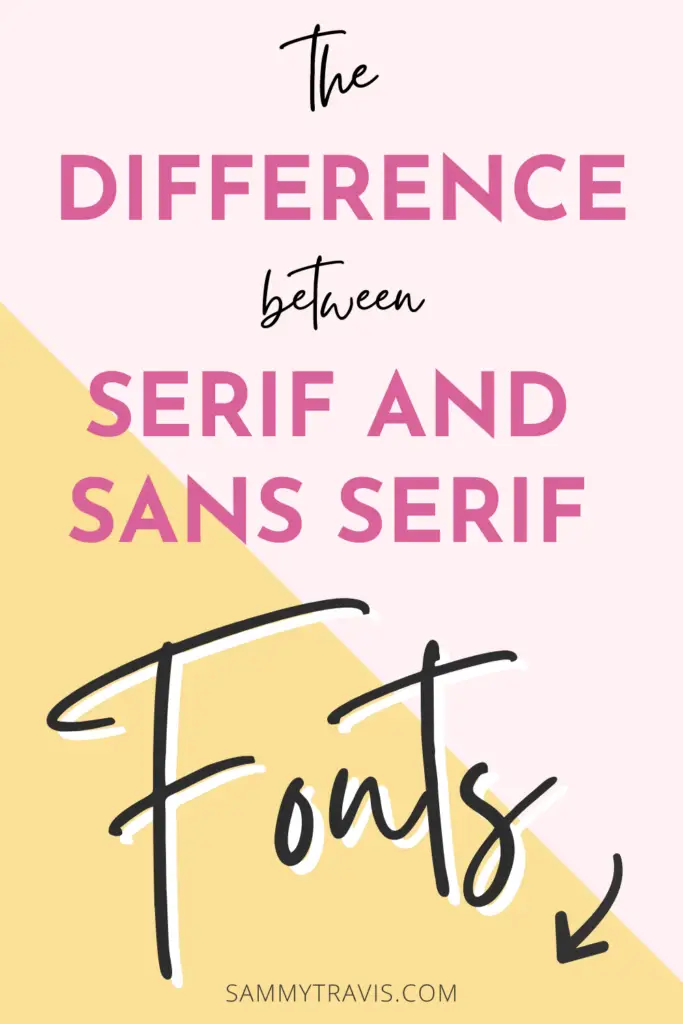
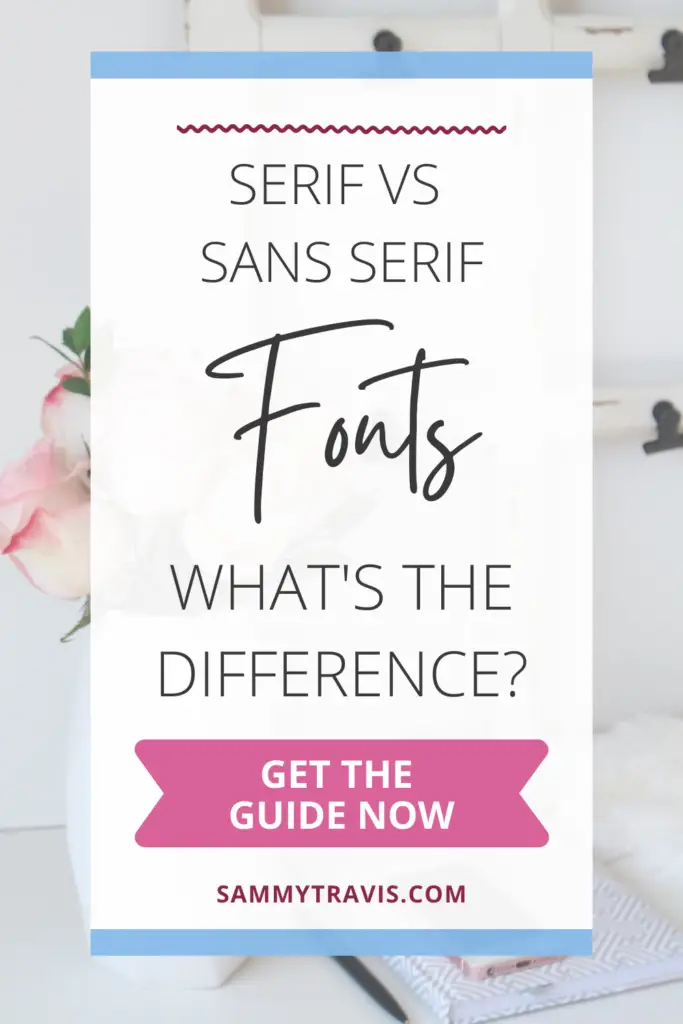
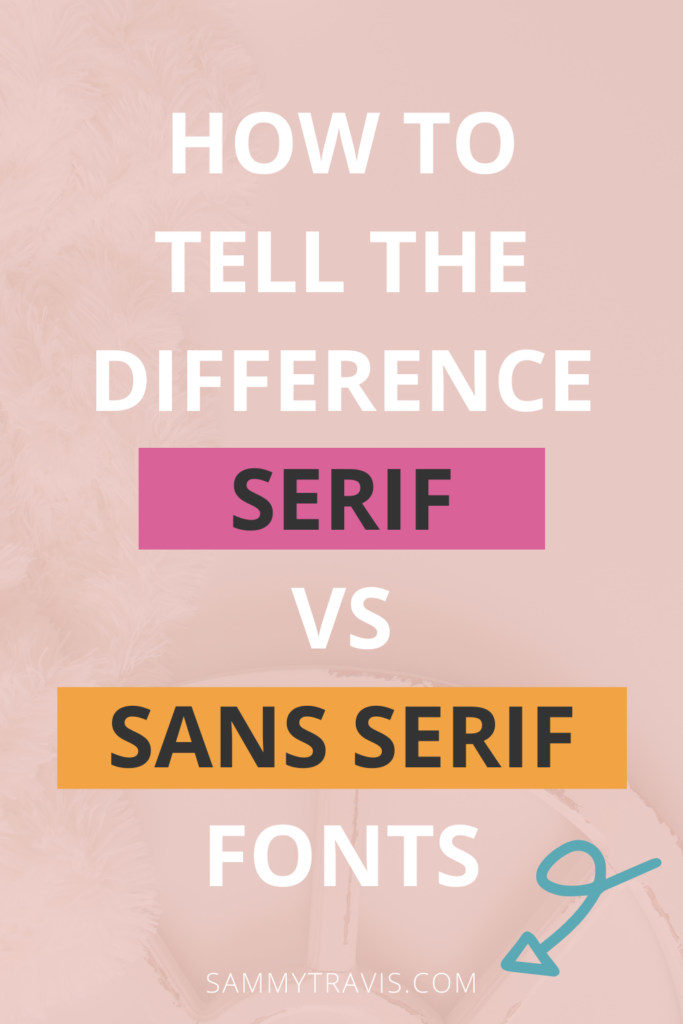



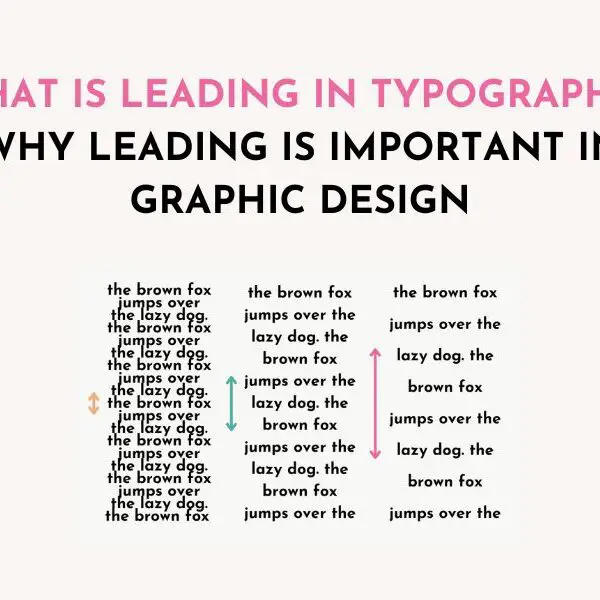




Love this article!!
Thank you, Pamela!
I am obsessed with Canva. You have a beautiful blog.
Thank you so much!