Are you overwhelmed by the unending font choices in Canva? Where are you even supposed to start? Do you spend too much time searching for the best Canva font or the best Canva font pairing and combinations?
I am with you! I used to spend hours of my time searching Canva, Adobe Typekit, and every other font website out there trying to select the *perfect* fonts for my designs. Once I finally found fonts that I really loved, I found myself making a list of my favorite fonts.
So of course, I thought why not share it with you to make your life a bit easier (since we all could use an extra hour or two in a day)!
In this post, I share the best Canva fonts list for you to use. This list consists of the 25 best free fonts in Canva in 2023. The best part? All of these Canva fonts are free to use and free to download in your Canva designs. You do not need a Canva Pro account to access and use these fonts.
The first step to finding the best Canva fonts and font pairings to use in your designs is to know what you are looking for.
Disclaimer: This post may contain affiliate links. This means I may receive a commission at no extra cost to you. I only suggest products I use and love.
Canva Fonts:
When you’re working in Canva, you can use any of the fonts that are listed in the font drop-down menu. You can also search for a specific font by name if it’s not one of the defaults. The fonts that you see in the font drop-down menu are the fonts that are available on your computer. If you want to use a font that’s not one of the defaults, you can upload it to your account.
How to Use Fonts in Canva:
There are a few ways that you can use fonts in your designs in Canva.
- Type text on a blank canvas and select a font from the font drop-down menu.
- Choose a pre-made design template and change the fonts in the text fields.
- Use text elements from one of Canva’s libraries.
- Create your own text element by typing in text and selecting a font.
- Use fonts over top of one of your photos or graphics.
The best way to learn how to use fonts in Canva is to experiment and play around with the different options. There are no wrong ways to use fonts in your designs, so have fun with it!
How to Find Fonts in Canva:
When it comes to choosing fonts in Canva, where do you even start?
Do you use the suggested fonts on Canva because they are supposed to be *the best* or do you go on a scroll hole looking for the right font?
Well, Canva actually offers some of the most popular fonts on their platform, but you may need some guidance to find them. That is where I come in! Here is a list of the best free fonts on Canva that I suggest you save in your Canva account.
Searching through Canva to save all of these fonts can be super time-consuming and repetitive. That’s why I made it easy for you to download a free template of this list of the best Canva fonts!
➡️ Download this FREE best fonts list Canva Template! ⬅️
25 Best Free Fonts on Canva:
1. DM Serif Display
DM Serif Display is a modern and stylish font that can be used for a variety of different designs. This font is perfect for adding some extra flair to your designs!
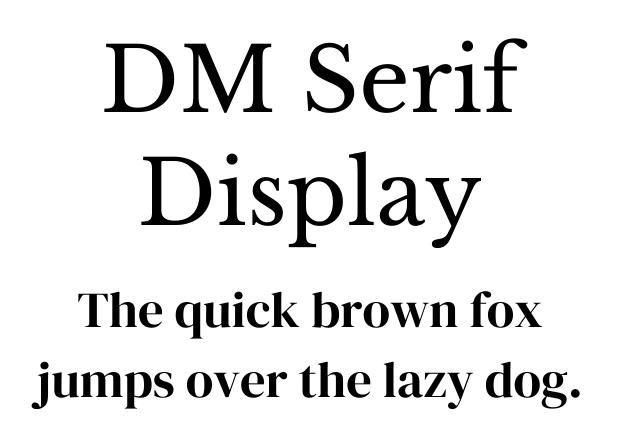
2. Vidaloka
If you’re looking for a completely unique font, Vidaloka is the one for you! This font has a very whimsical and playful look, making it perfect for designs with a modern or vintage feel. Vidaloka is a serif font.
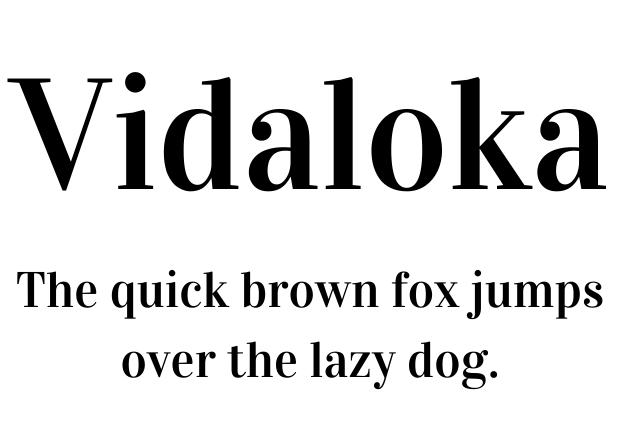
3. The Seasons
The Seasons is a perfect font choice for designs that are either nature- or season-themed. This font has a very earthy and rustic vibe, which can be great for adding some extra personality to your work. The Seasons is a serif font.

4. Cardo
Cardo is an excellent font choice for designs with a classic or vintage feel. This font has a very elegant and timeless look, which can be great for projects that require a more professional appearance. Cardo is a serif font.
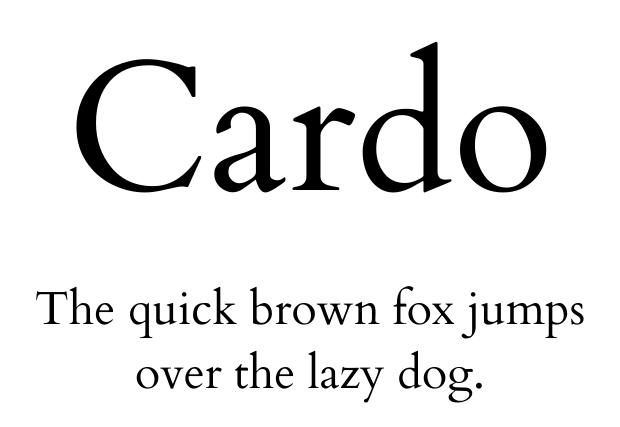
5. Lora
Lora is an excellent font choice for designs that require a feminine or romantic feel. This font has a very delicate and pretty look, making it perfect for projects such as wedding invitations or birthday cards. Lora is a serif font.
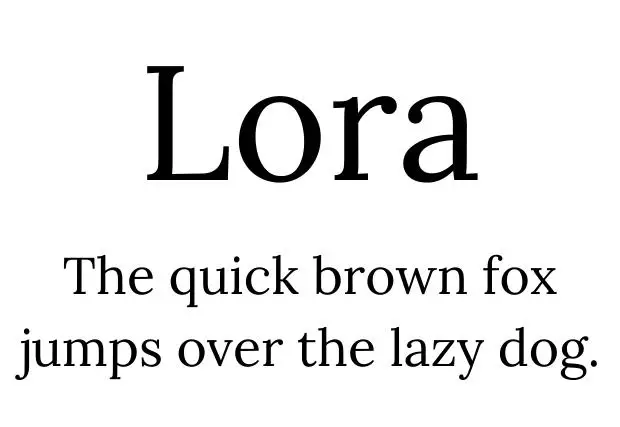
6. Libre Baskerville
Libre Baskerville is a modern and stylish font that can be used for a variety of different designs. This font is perfect for adding some extra flair to your designs! Libre Baskerville is a serif font.
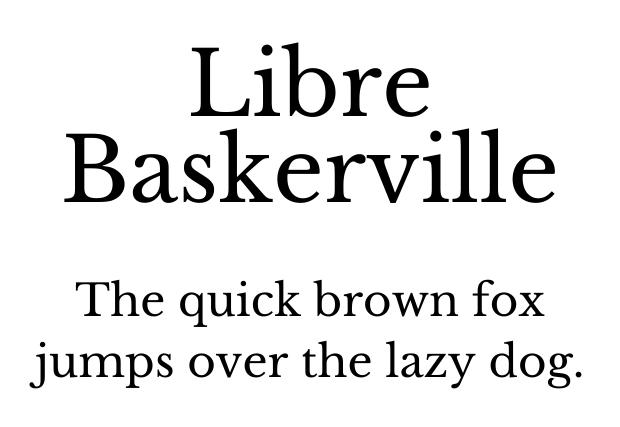
7. Noto Serif Display
Noto Serif Display is a modern and stylish font that can be used for a variety of different designs. This font is perfect for adding some extra flair to your designs! Noto Serif Display is a serif font.
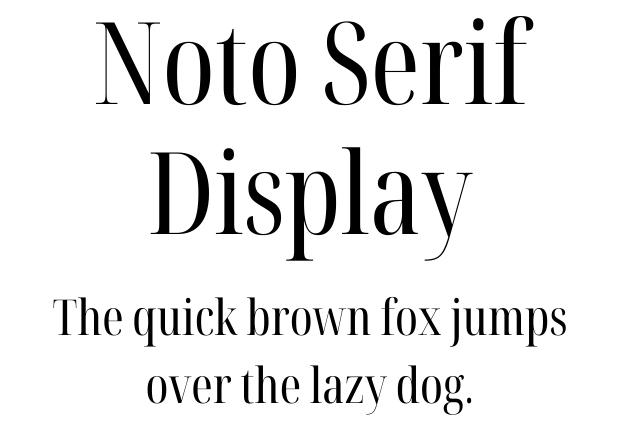
8. Merriweather
Merriweather is an excellent font choice for designs that require a more relaxed or casual feel. This font has a very down-to-earth and approachable look, making it perfect for projects such as flyers or posters. Merriweather is a serif font.
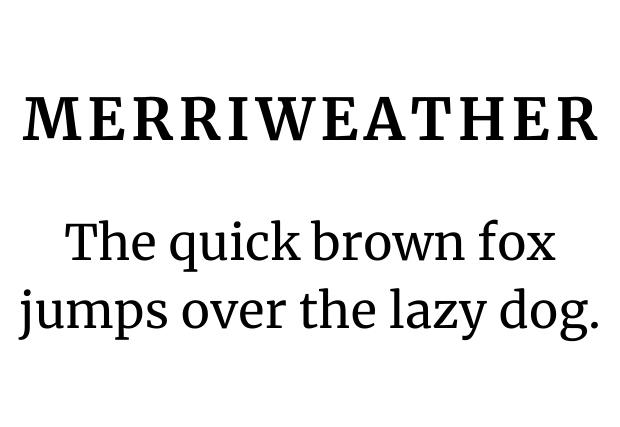
9. Playfair Display
Playfair Display is an excellent font choice for designs with a vintage feel. This font has a very classic and timeless look, which can be great for projects that require a more professional appearance. Playfair Display is a serif font.
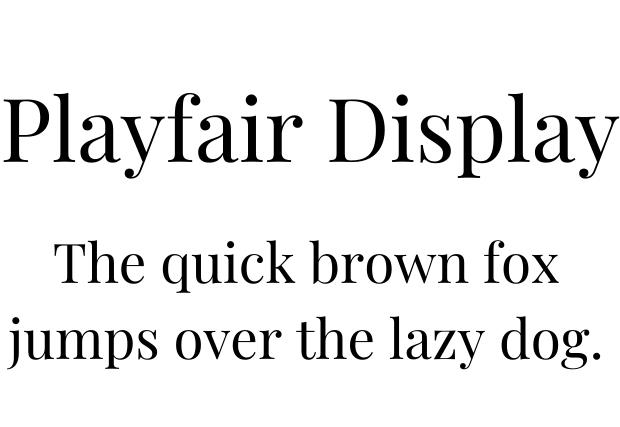
10. Poppins Light
Poppins Light is an excellent font choice for designs that have a playful or child-like feel. This font is perfect for designs such as party invitations or announcements. Poppins Light is a sans serif font.
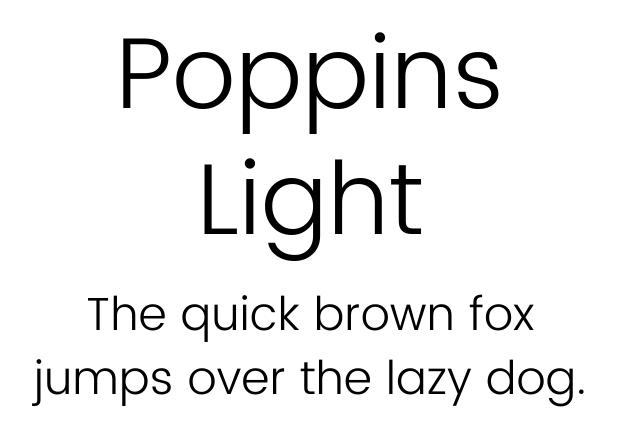
11. Glacial Indifference
Glacial Indifference is an excellent font choice for designs with a modern or minimalist feel. This font has a very clean and streamlined look, making it perfect for projects such as logos or branding. Glacial Indifference is a sans serif font.

12. Josefin Sans Thin
Josefin Sans Thin is an excellent font choice for designs that have a modern or minimalist feel. This font has a very clean and streamlined look, making it perfect for projects such as logos or branding. Josefine Sans Thin is a sans serif font.
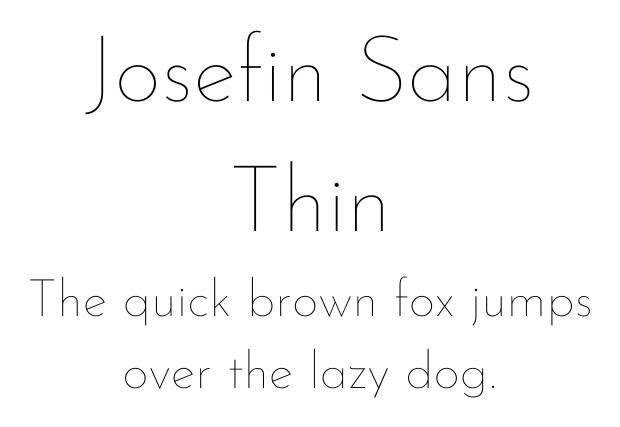
13. Quicksand Light
Quicksand Light is an excellent font choice for designs with a modern or minimalist feel. This font has a very clean and streamlined look, making it perfect for projects such as logos or branding. Quicksand Light is a sans serif font.
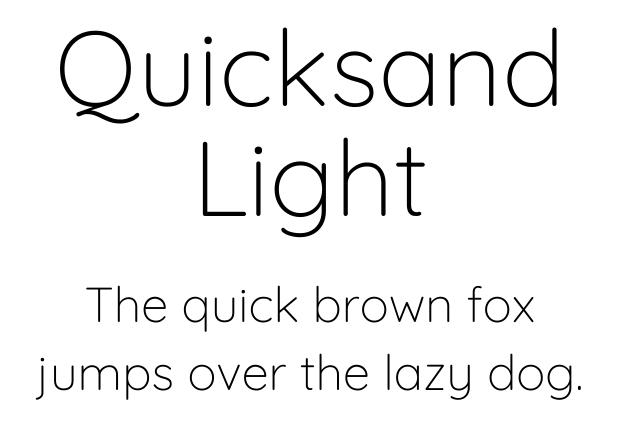
14. Agrandir
Agrandir is an excellent font choice for designs that require a more professional or serious look. This font has a very sleek and refined appearance, making it perfect for projects such as business cards or resumes. Agrandir is a sans serif font.
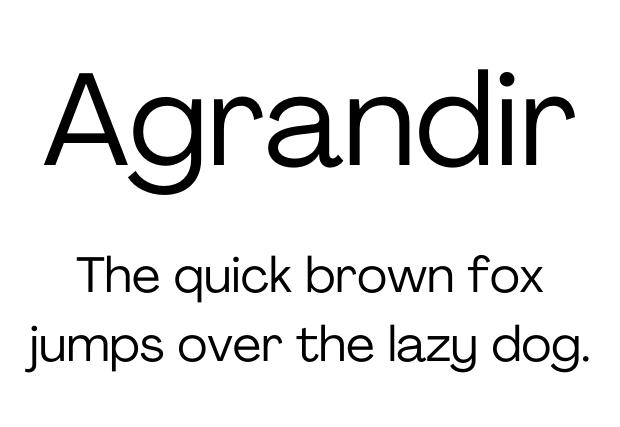
15. Montserrat
Montserrat is an excellent font choice for designs that have a modern or minimalist feel. This font has a very clean and streamlined look, making it perfect for projects such as logos or branding. Montserrat is a sans serif font.
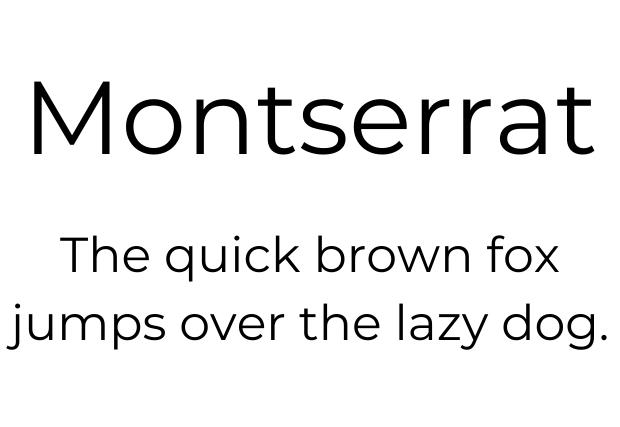
16. Raleway
Raleway is an excellent font choice for designs that require a more professional or serious look. This font has a very sleek and refined appearance, making it perfect for projects such as business cards or resumes. Raleway is a sans serif font.
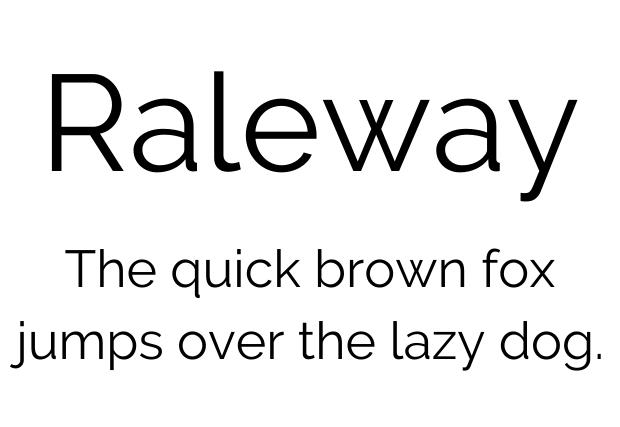
17. AdBhashitha
AdBhashitha is a sans serif font that can be used for a variety of different designs. This font is perfect for adding some extra flair to your designs! AdBhashitha is a sans serif font.
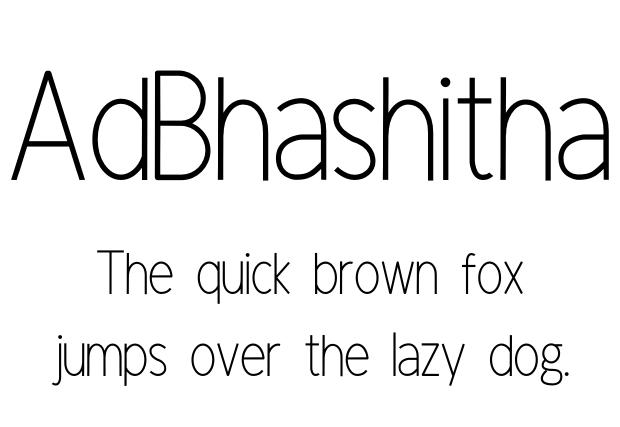
18. Montserrat Classic
Montserrat Classic is an excellent font choice for designs with a modern or minimalist feel. This font has a very clean and streamlined look, making it perfect for projects such as logos or branding. Montserrat Classic is a sans serif font.

19. Josefin Sans Bold
Josefin Sans Bold is an excellent font choice for designs that require a more professional or serious look. This font has a very sleek and refined appearance, making it perfect for projects such as business cards or resumes. Josefin Sans Bold is a sans serif font.
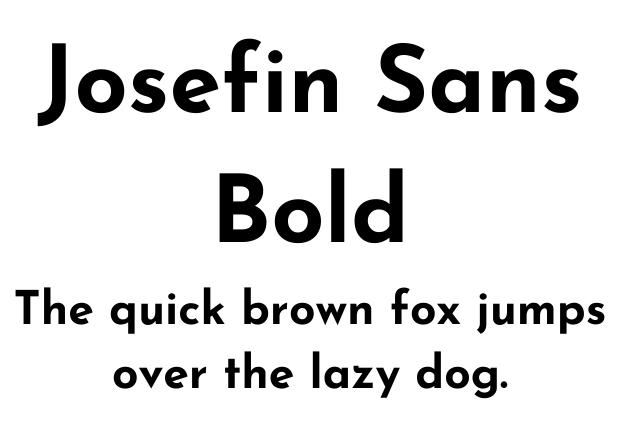
20. Oswald
Oswald is an excellent font choice for designs that require a more professional or serious look. This font has a very sleek and refined appearance, making it perfect for projects such as business cards or resumes. Oswald is a sans serif font.
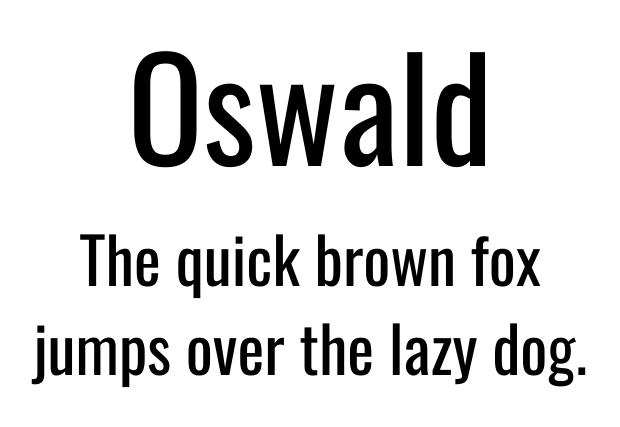
21. Bebas Neue
Bebas Neue is a sans serif font that can be used for a variety of different designs. This font is perfect for adding some bold intensity to our designs. Bebas Neue is a sans serif font.
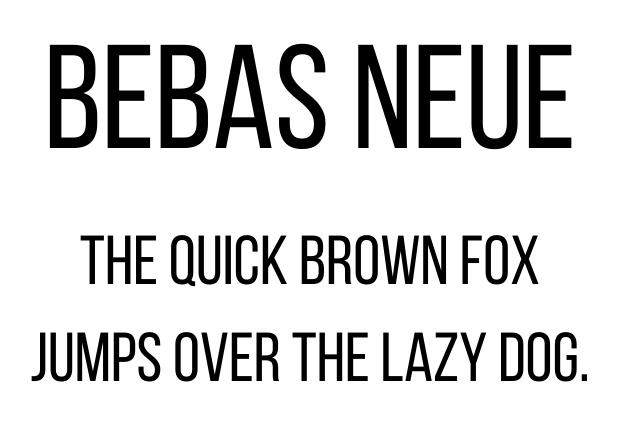
22. League Spartan
League Spartan is an excellent font choice for designs with a modern or minimalist feel. This font has a very clean and streamlined look, making it perfect for projects such as logos or branding. League Spartan is a sans serif font.

23. Brittany
Brittany is a script font that can be used for a variety of different designs. This font is perfect for adding some extra personality to your designs! Brittany is a script font.

24. Playlist Script
Playlist Script is a script font that is often used as an accent font in Pinterest and social media graphics. This font is perfect for adding some extra fun and excitement to your graphics. Playlist Script is a script font.

25. Sacramento
Sacramento is an excellent font choice for designs with a playful feel. This font has a very fun and whimsical look, making it perfect for projects such as birthday cards or party invitations. Sacramento is a script font.

Best Canva Fonts Template
Here is a free template of the best 25 fonts in Canva to download and use this list of Canva fonts in your own designs. Instead of spending time searching through Canva to save all of these fonts, I made it easy for you to download a free template of this list of the best Canva fonts!
➡️ Download this FREE best fonts list Canva Template! ⬅️
What is the difference between a serif and sans serif font?
A serif is simply a decorative line that finishes the stem of a letter. The stem of a letter is also referred to as the “feet” of the letters. A sans serif, on the other hand, is a typeface with no serifs. Isn’t it easy once you know what to look for?
If you are still confused about what the difference is between serif and sans serif fonts, no need to fear. I already wrote an entire post about this for you — read it here! (Hint: you are reading a sans serif font right now).
Now back to why we came here and dive into the list of the best 25 free fonts in Canva in 2023!
Best Canva Fonts List:
- DM Serif Display
- Vidaloka
- The Seasons
- Cardo
- Lora
- Libre Baskerville
- Noto Serif Display
- Merriweather
- Playfair Display
- Poppins Light
- Glacial Indifference
- Josefin Sans Thin
- Quicksand Light
- Agrandir
- Montserrat
- Raleway
- AdBhashitha
- Montserrat Classic
- Josefin Sans Bold
- Oswald
- Bebas Neue
- League Spartan
- Brittany
- Playlist Script
- Sacramento
One amazing thing about finding a good font is that you can use it on all of your favorite designs and on all of your social media platforms. Have you spent so much time trying to create the best branding for your Instagram profile? You can use this list as the best fonts to use on Instagram in 2023!
Best Canva Fonts for Instagram
- DM Serif Display
- Vidaloka
- The Seasons
- Cardo
- Lora
- Libre Baskerville
- Noto Serif Display
- Merriweather
- Playfair Display
- Poppins Light
- Glacial Indifference
- Josefin Sans Thin
- Quicksand Light
- Agrandir
- Montserrat
- Raleway
- AdBhashitha
- Montserrat Classic
- Josefin Sans Bold
- Oswald
- Bebas Neue
- League Spartan
- Brittany
- Playlist Script
- Sacramento
I hope you enjoyed this list of the 25 best Canva fonts. These are excellent font choices that are perfect for any of your designs. In addition to this list, I want to share the best Canva fonts list Canva template with you.
I made it easy for you to download this best Canva fonts list Canva template to get all of these fonts in your Canva account right now.
➡️ Download the FREE best fonts list Canva Template! ⬅️
How can I use these fonts?
Are you supposed to pull up a Microsoft Word document like it’s 2008 and hop to it? Heck no.
If you haven’t already, I suggest checking out Canva! Canva is one of my favorite ways to easily create graphics. Canva has so many templates to choose from, you will never run out!
If you’re not currently on Canva’s premium plan (Canva Pro), you can try Canva Pro for 30 days for FREE. I work in Canva daily and use it to make almost all of my graphics. I highly suggest checking it out!
Can you upload a font to Canva?
You can upload a font to Canva by clicking your Brand Kit from the side panel in Canva. Under Brand Fonts, you will see the option to upload a font. Canva supports ITF, TFF, and WOFF font file formats. Choose your font file to upload and click Open within Canva. Once the font is uploaded, it will appear at the top of the font list when adding text to a design.
How to Upload a Font to Canva:
- Open the Home Page in Canva.
- Click Brand Kit from the side panel.
- Choose which Brand Kit you would like to add your font to.
- Click Upload a Font under the Brand Fonts tab.
- Click the font file you would like to upload to your Brand Kit.
- Click Open.
- Click, Yes upload anyway! if you have the license or rights to use this font.
- Once the font is uploaded, it will appear at the top of the font list when adding text to a design.
- The font is added to your list of fonts and you can start using it in your designs.
Fonts can be overwhelming when starting out on Canva, but this list can help you get started! This list of 25 best free fonts in Canva can be used for all your designing needs, from social media posts to branding materials. These fonts are perfect for any designer! Happy designing!
➡️ Don’t forget to download the FREE best fonts list Canva Template! ⬅️
I hope you found this post helpful! As always, if you have any questions, please feel free to reach out. I would be happy to help in any way possible. And don’t forget to check out Canva Pro for all of your design needs!
Free Resources:
- Pinterest Planning Template + Resources List
- 25 Best Free Canva Fonts List Canva Template
- Pinterest Profile Cover Template
Related Posts:
- What is the Difference Between Serif and Sans Serif? [2022] Serif and Sans Serif Font Examples
- Canva Contributor vs. Canva Creator: What’s the Difference?
- How to Use Pinterest to Grow Your Email List from Scratch: 15 Step Guide
Have another question? Ask me below.
Love this post? Share it on Pinterest!

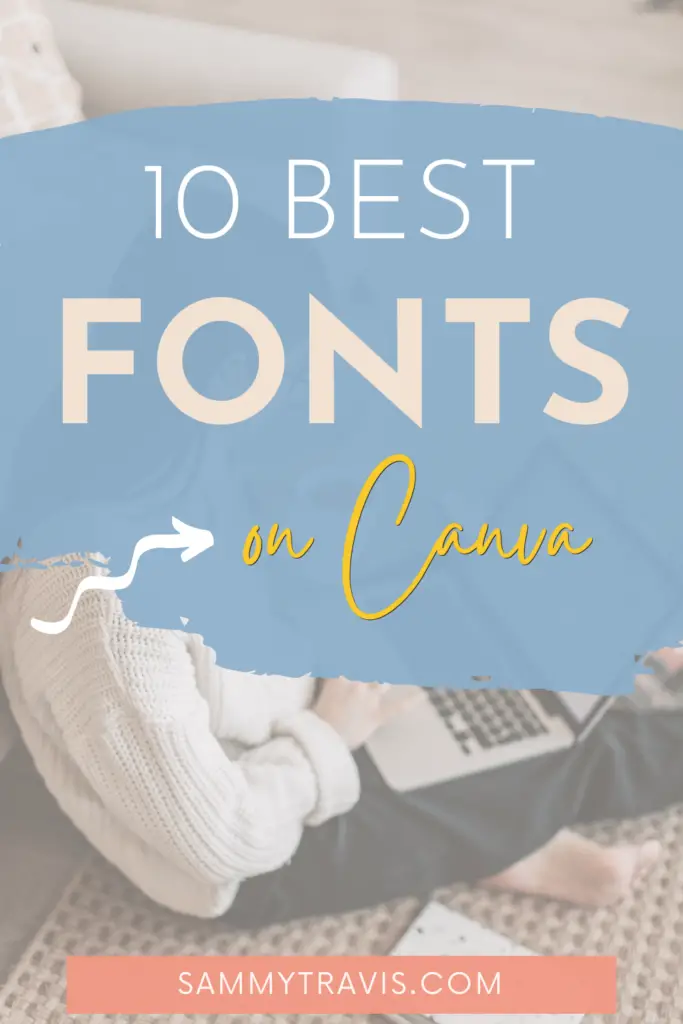


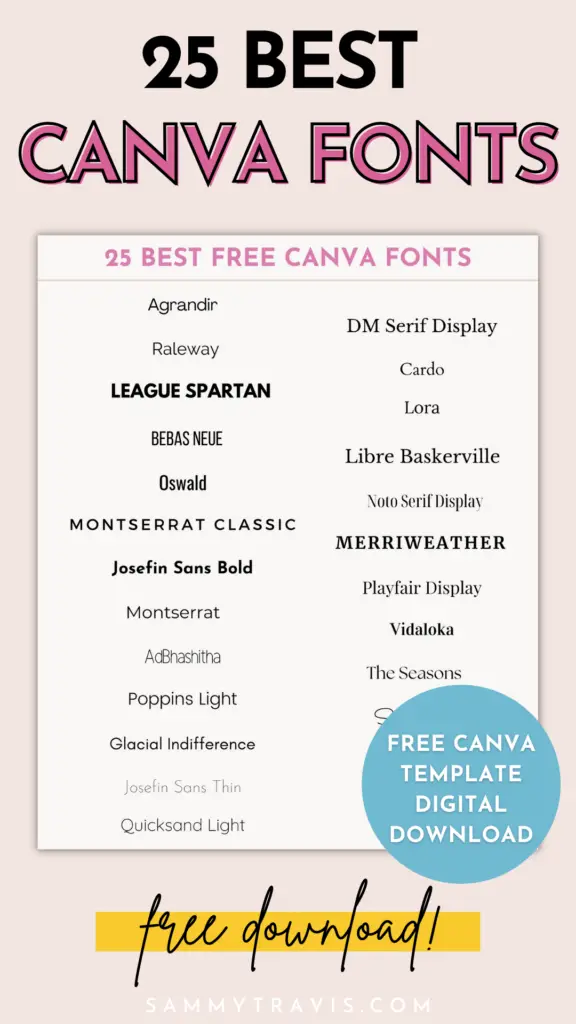



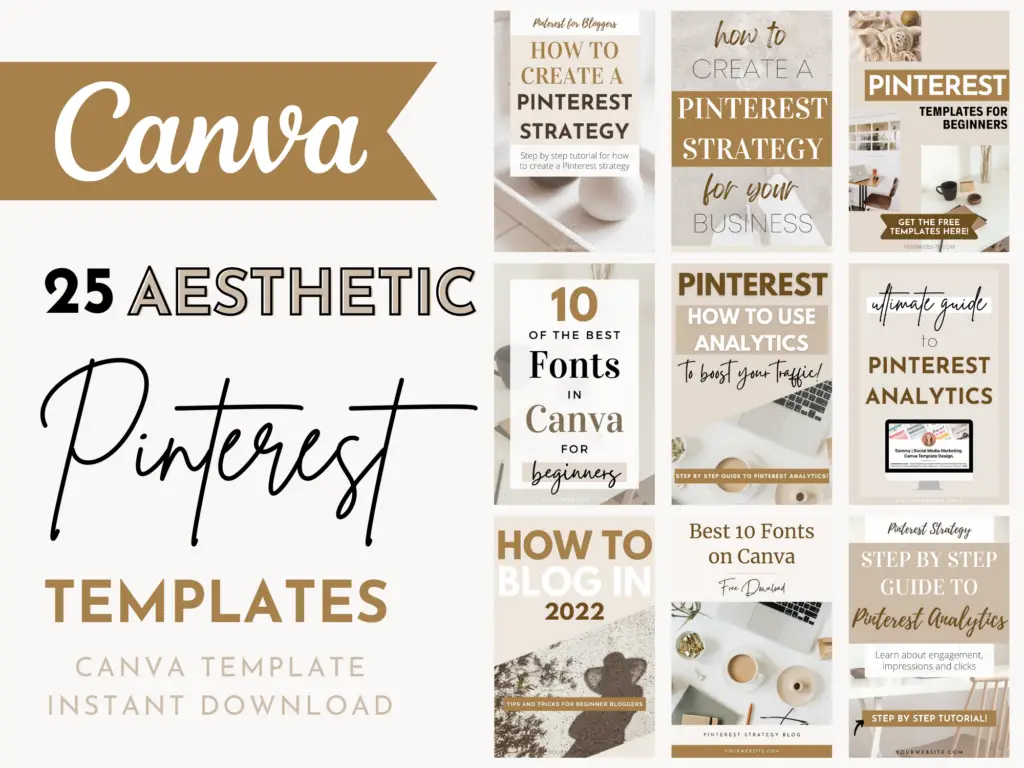
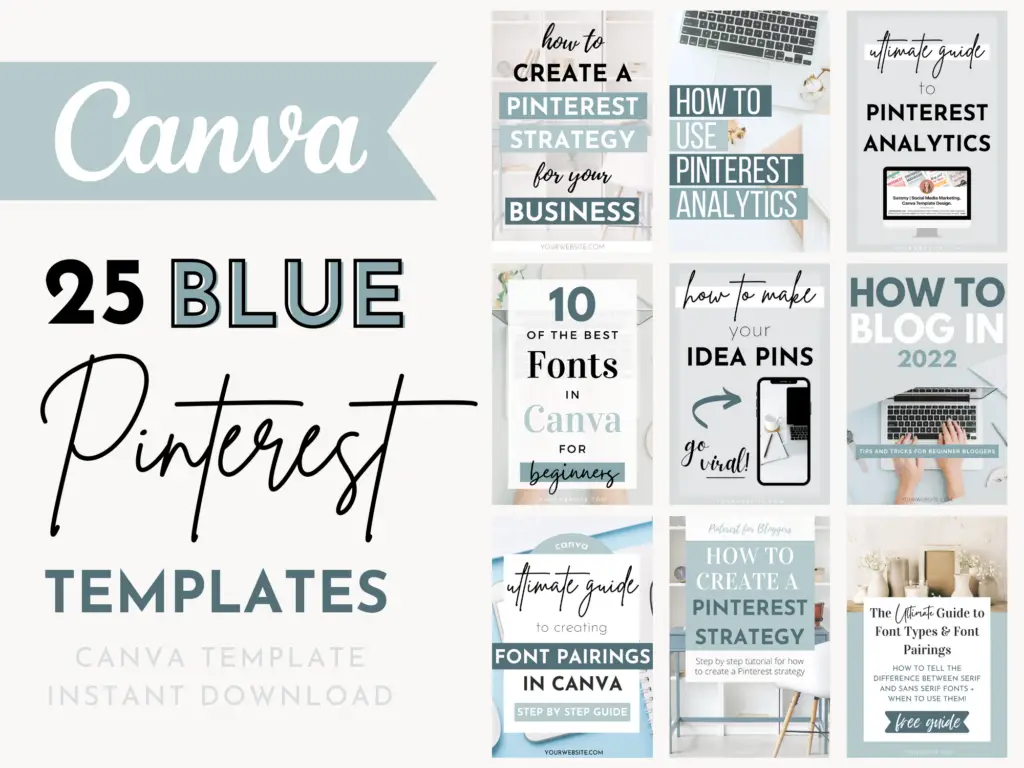
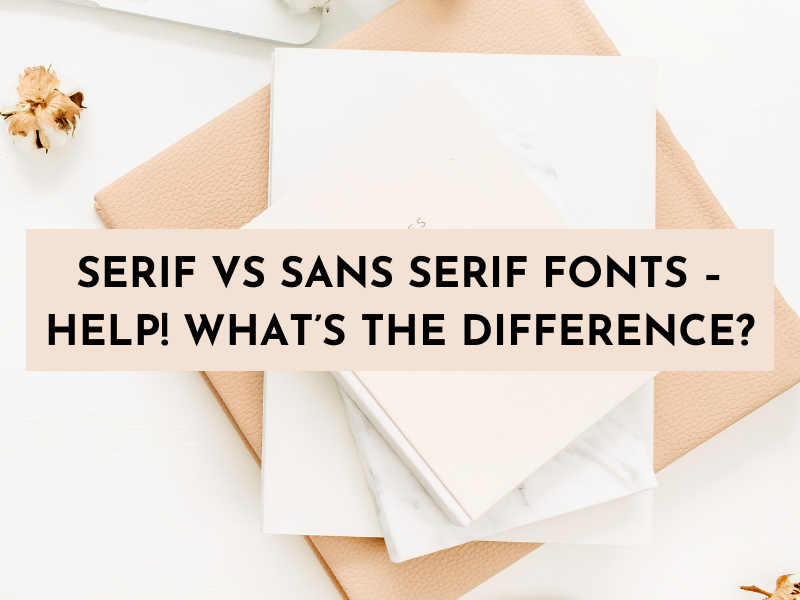
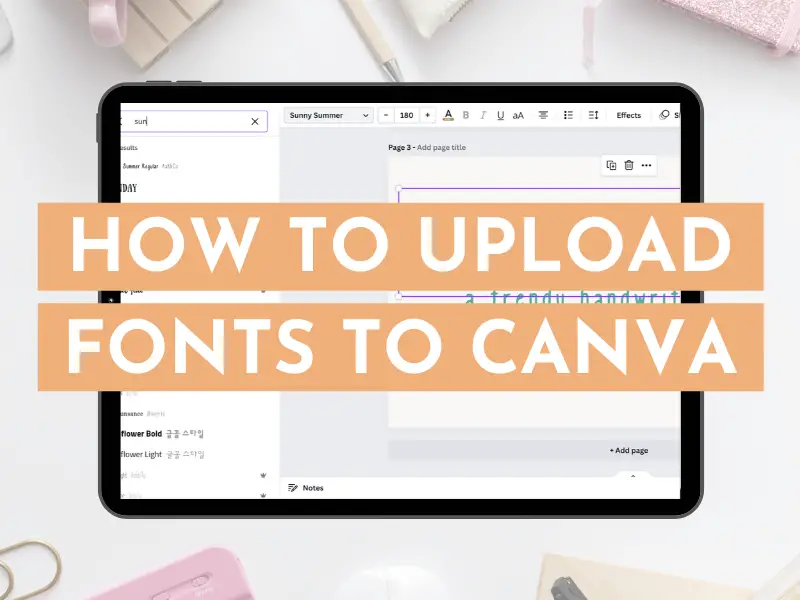



These are all really petty fonts!!! I am def saving them!
Thank you! I am so glad you love them!!
These are the best fonts!! Thank you! I am going to use these in Canva.
Thank you, Jennie! Let me know how they turn out!
Yay! I have one on the list! I use Poppins light for most of my graphics, paired with a soft cursive font. These are great alternatives if I feel like mixing things up a bit in the future!
Thanks, Kaybee! Poppins light is a staple for graphics. Also kudos to you for your correct font family pairings!!
I love all of these fonts! Thanks for sharing.
Thanks, Lyssa!
I love Raleway! It’s so easy to read yet has a distinct style more than teh regular fonts.
Me too! It is one of my favorites.
These are all great easy to read fonts. Thanks for sharing them. The list in Canva is overwhelming!
Thank you! You’ve got that right. They do have some gems!
Great list! Saving to come back to it later.
Thanks, Jenn! Happy to help.
I’ve been looking for new fonts to use. Thanks for the suggestions.
Thanks, Tamera. I am glad you can use these!
Thank you very much for this article! As a new blogger, trying to figure out which font looks better for social media, was a headache. I will save the League Spartan one! It’s very bold!
Of course, I am happy to help! Reach out if you have any more questions!
I would be so lost without Canva! I use League Spartan and Raleway because they are so easy to read and make great blog fonts. Thanks for the great font ideas!
Thanks, Heather! Those are great font choices!
Wow, this was super helpful! I’ve been feeling so lost choosing Canva fonts, thank you for this–I love how much information you gave about each option.
Thank you so much, Amber! I am so glad you found it helpful 🙂
I use Canva all the time for my business, so this is super useful. Thank you for putting all these canva fonts together 🙂
I love Canva too! Thanks so much, Nury 🙂
I love Canva! I use it every day to make new pins and designs for Instagram. Thank you so much for sharing those fonts. I am saving this for later reference 🙂
Me too – Canva is the best! So glad you enjoyed it 🙂
I’m a fan of playfair displays and the Montserrat fonts!
Me too! They are great, classic fonts.
can anyone suggest me the best readable font used by most of traditional publishers for writing poetry book!
thanks..
i am going to publish a poetry book soon. can anyone suggest me the best font combination for body text / headings.
thanks..
Hi Ana, I would suggest a serif font for both the heading and body text to give your poetry book a classic feel.
Way Cool! Very helpful and beneficial post for all designers. I really impressed by your article. I like all fonts but Playfair Display is very classic. I will definitely come back to your website.
Thanks a lot.
Thank you so much, Olivia! I really appreciate it!